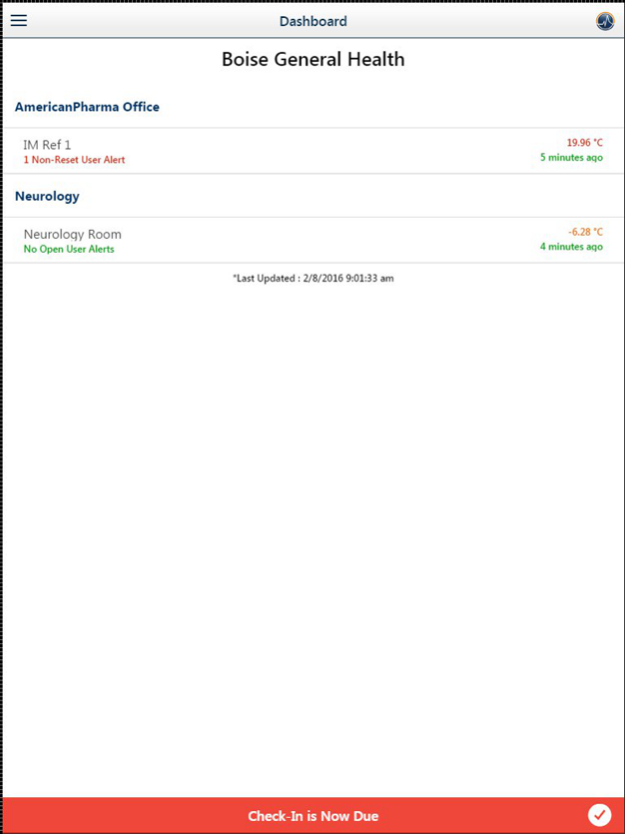PharmaWatch 2.0.84
Continue to app
Free Version
Publisher Description
Access your full account on the PharmaWatch Portal anywhere, anytime. Quickly and easily see the temperature, humidity, and/or differential pressure conditions of your critical environments or valuable inventories including refrigerators, freezers, rooms, incubators, stability chambers, operating rooms and more. Handle User Check-In with one click from your phone or tablet, and respond to Alerts from the convenience of your mobile device.
At-A-Glance Dashboard
• Monitored Environments are clearly shown by Location and Zone
• See the last temperature, humidity, differential pressure reading etc.
• Includes the time of the last reading
• Simple text indicates Alert Status
Convenient Check-In Functionality
• Easily ‘Check-In’ using the App and record who checked the readings and when
• Meets CDC and many State requirements for logging temperature
• Schedule reminders on your phone to signal that Check-In is due
• Automates data collection needed for FDA, CDC, and state regulatory compliance
Readings in Graphical Form
• Scroll through the values stored, 6 hours at a time
• Data shown in 5-minute increments
Prioritized Alert List
• Quickly scroll through Actionable Alerts by Zone
• Most important Alerts are shown at the top of the list
• Acknowledge new Alerts to inform the system that you are aware of the problem
• Reset, Document, and Close Alerts from your device when the problem is resolved
• Ensures compliance by recording who, when, and what was done
Jul 1, 2018
Version 2.0.84
This app has been updated by Apple to display the Apple Watch app icon.
Version 2.0 of the PharmaWatch Mobile App adds the ability to completely process alerts from your mobile device. All alerts, including those at the location and account level, can now be documented and closed with the App.
About PharmaWatch
PharmaWatch is a free app for iOS published in the Health & Nutrition list of apps, part of Home & Hobby.
The company that develops PharmaWatch is American Pharma Technologies Inc.. The latest version released by its developer is 2.0.84.
To install PharmaWatch on your iOS device, just click the green Continue To App button above to start the installation process. The app is listed on our website since 2018-07-01 and was downloaded 2 times. We have already checked if the download link is safe, however for your own protection we recommend that you scan the downloaded app with your antivirus. Your antivirus may detect the PharmaWatch as malware if the download link is broken.
How to install PharmaWatch on your iOS device:
- Click on the Continue To App button on our website. This will redirect you to the App Store.
- Once the PharmaWatch is shown in the iTunes listing of your iOS device, you can start its download and installation. Tap on the GET button to the right of the app to start downloading it.
- If you are not logged-in the iOS appstore app, you'll be prompted for your your Apple ID and/or password.
- After PharmaWatch is downloaded, you'll see an INSTALL button to the right. Tap on it to start the actual installation of the iOS app.
- Once installation is finished you can tap on the OPEN button to start it. Its icon will also be added to your device home screen.